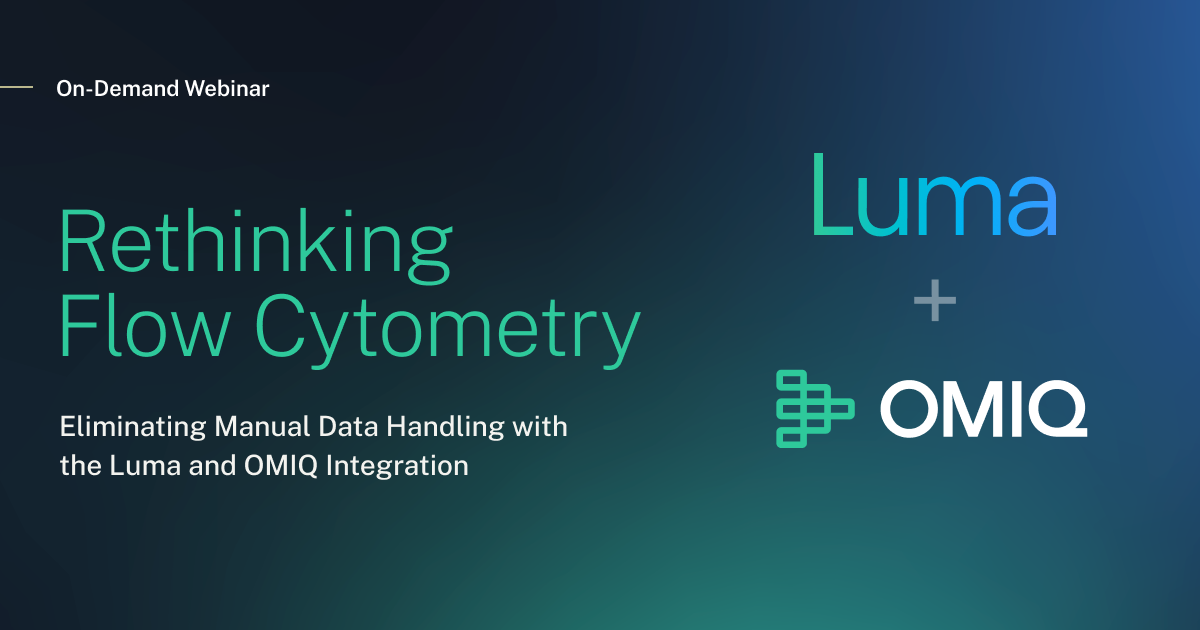Identification, Screening, and Selection of Antibodies of Interest
The process of selecting candidates for screening, performing analysis, and associating assay data with sequences is often cumbersome and time consuming for scientists.
The Dotmatics platform simplifies this process with:
Easy searching and filtering of targets of interest
Automated assay calculations and analysis
Integrations with Geneious software to annotate, cluster, and compare result data
In this webinar, we'll showcase the power of the Dotmatics platform by exploring how three scientists created a collaborative, automated, and simplified workflow to expedite the antibody selection process.
Full Transcript
Jessica Biagi: Thank you all for joining us today. I'm really excited to share with you the power of the Dotmatics solutions, specifically exploring how we can simplify and accelerate the identification, screening, and selection of antibodies.
My name is Jessica Biagi and I am a principal solutions engineer here at Dotmatics. In this demonstration, you'll follow along as myself and my colleagues, Kelly Harrington and Monica Watson portray three scientists working in a collaborative environment on an antibody discovery project.
Before we jump into the software demonstration, a few words about who Dotmatics is and why we're speaking to you today. We are the global leader in R&D scientific software, connecting science data and decision making in our scientific platform. And with our best-of-breed applications, we are able to drive efficiency and accelerate the innovation process across the full R&D life cycle. More than 2 million researchers from the world's leading biopharma, chemicals & materials and academic institutions trust us to help make science faster and create a healthier, cleaner, and safer world.
What we have learned when talking to new customers and scientists across the globe is that the current status of R&D data is stuck managing data across silos of different IT systems, different research groups and locations across the globe leads to slow collaboration and headaches and data analytics, insights, and decision making. In fact, 80% of scientists state that workaround required to get data into meaningful outputs negatively impacts their work and can lead to compromised decision making.
However, Dotmatics has solutions spanning the chemistry, biology, formulations, and material science spaces to solve these problems. We are simplifying this R&D process and building the world's most powerful R&D platform connecting our scientific platform to best-of-breed applications, to enable collaboration, automation, and analysis. We are the only solution that can take you through the whole R&D innovation cycle, as we iteratively make, test, and decide where to go next.
One of the great benefits is that the system can be tailored specifically to your needs workflows and data. In today's demonstration, we will showcase an antibody discovery solution and how the Dotmatics platform can easily search and query this data, automate assay calculations and analysis, and use integrations with Geneious Biologics to annotate, cluster, and compare result data.
As you will see on our user friendly dashboards, every experiment matters. Our proprietary data model is designed to efficiently move and track the data as entities are made and tested in a variety of ways. As I mentioned earlier, I'm going to be working collaboratively with Kelly and Monica. As we walk through this cycle, I will first start with searching for some antibodies of interest and focus in on this decide phase of the cycle. I do wanna note that the make phase will not be discussed today. However, our antibodies have already been registered placed into vectors, purified and expressed, and we will be able to pull that data back. If you would like to see the workflow of entering that data into the system, we would be more than happy to discuss that in a follow up demonstration.
I will now jump into the system where I will search in filter targets, view all this information and then request another analysis from Kelly here. I can see a dashboard within my Dotmatics system. We are a cloud-based platform and I am using Google Chrome as my favorite web browser, but we support all of the major ones. As you can imagine, each of your users would have their own username and password and could have different user roles and privileges throughout the system. Today's user is going to focus on this dashboard where I can search easily across my registered antibodies and pull back the full hierarchy of experiments that led to this registration, as well as any assay data.
I'm first going to run a quick search across all of my batches registered in my P53 project. This link would take me directly to Geneious Biologics, where I could see all of the sequences that have been paired an annotated. I was then able to register those sequences and antibodies inside of the Dotmatics system. As I can see here, I can keep track of my registered batches, any metadata that was collected within them, as well as links that would take me directly to that experiment.
As I follow along my tabs up above, I can also see cloning data and experiments that were captured for this batch, as well as any expressions purifications and the full production of this antibody batch, including any accompanying QC or metadata. Additionally, I can trace back and see any of the assay results that my team of scientists have gathered around a specific batch or batches here. I'm going to run a more concentrated query where I can click this edit button and very quickly pull back anything that is still inside that P53 project, but also has been run against a he tighter and perhaps has a result greater than 170. As you can see, these forms are quite versatile where I can double click in a field to select from a list. It could alternatively paste in a list of values and each option does provide a variety of qualifiers for when describing my inputs.
Once I am happy with my query, I can then run this one and see my drilled down list of results. As I scroll through them, I can see that many are missing that dose response data here. And so I can request that all of them are submitted inside of an assay. I can easily send this to my screening group with a click of a button where the results of my current query can then be sent to a variety of assays. Here we are going to choose are IC 50 dose response example. And I will transfer this to my screening group where Kelly is a member of, and she will pick up that request and submit her results and analysis for me. With these now submitted, I can eagerly await her results. And with that, I will pass this off to Kelly now.
Kelly Harrington: Hello everyone. My name is Kelly Harrington. I am a senior solution engineer with dot mad and today I will be acting as Jessica's collaborator picking up her requested items for screening assay. Once I have the requested assay, I can use thematic software to automate the generation of IC 50 curves. I can also view and compare those results, and then I can make decisions based on the assay data. I will hop into the system here. We use [this] to manage the requests in the Dotmatics system. And with one click, I can pick up all of the requested batches that Jessica sent over to me here. You can see there are 232 compounds that she sent along, and I can add those to a new experiment with the click of a button here. The new experiment is created for me. This will send me over to the studies application where I can perform my screening assay. The info tab tells me about the metadata associated with this experiment. And I can change that data. As I like using the screening tab, I will prompt a wizard that will allow me to upload content to the specific experiment.
All I need to do is drop in a plate reader file and select the format of my plate, as well as the appropriate reader, to be able to ingest this specific file. I will click next. And in this samples tab, I'll be able to review the content of my concentration scheme and dilution factors, as well as all of the samples that Jessica sent over to me. As you can see, these are automatically poured in. So I did not have to grab these from an email or an Excel sheet or transcribe them myself, which saves me time as that scientist clicking on next, I will be transported to the review section of this wizard, where I can hover over all of my sample content, making sure that each landed in the appropriate well for all of my plates in the plate properties section, you can see that some of the cell lines have been brought in with my plate data from the original file.
You can see that the plate reader is reading in these plate properties automatically as designated by cell line. You can also see that I have 496 well plates and the data will be brought in for me automatically in my control section, I can define the specific controls for my low high and positive. I will leave those on default as from now. And the summary page will give me a summary of all of the content I just filled in for that wizard. Now, the system has read in my raw data and is giving me a visual analysis of the plates via heat map. I can click on each individual plate or click through using the arrows in this viewer to look for any knockouts needed for this plate here. This specific well appears to be high so I can apply and knockout using the dropdown here and clicking apply. You can knock out any number of Wells by holding control and clicking, or simply clicking and dragging. When we knock out those specific Wells, the statistics update automatically.
Within the other sections of our experimental protocol. Here you can analyze based on plates, samples, layers, et cetera, in the layers section. For instance, you can see each individual, well, the sample that was found within that well, and items like the cell properties and items like the plate properties that were brought in with the file on the analysis tab, we see the analysis in action. So here we are able to see the different parameters that were automatically calculated for us. The IC 50 value and items like status and classification. These are automatically governed based on your business logic, and they can be updated in bulk. So here I will validate all of my samples, but those rules can be assigned. However, your institution defines them. Similarly, classification can be defined based on institution logic. The classification column will also dynamically update. As you knock out points from the IC 50 curve on the right. You can also complete overlays here on the right by holding control and overlaying your IC 50 curves.
If you'd like to compare apples to apples in the trellis tab, we have the ability to overlay our IC 50 curves, where you can denote what specific options you'd like overlaid here. I'm getting rid of the poor fit curves. I will group by the plate property cell line, as well as classification. And in this way, I'm able to view that content overlaid based on our classification scheme and our cell here. If I wanna save this graph, I can use the . In the top left corner and save this graph to my experiment. Saving the graphs is helpful because it saves these in the little charts icon here in the charts tab can locate the chart. I just saved as Hela good and preview the chart. If I'd like finally, in the notebooks tab, I can associate any document that I'd like to associate with this experiment by simply dragging and dropping in that item to this section. This section does allow you to upload any file type, whether it's a JPEG, PDF or even a video file. Finally, I will complete the experiment, assign a counter signer if I desire and click complete. Now that the experiment has been completed from here, I can navigate back to browser and perform a similar query that Jessica performed to pull back the antibodies. She sent me initially for assay request.
So I will search on HEC titer greater than 170. Here we pull back all of the antibodies that she requested. Initially you can see the dose response data for these assays, preview the graphs that were generated and download those as well. We can also jump back to the initial experiment ID. If you'd like to perform other queries on the assay data, you are able to query on any of the available fields simply by double clicking or typing in to the desired field. What the parameter is you are trying to hone in on here. I will run a query to pull back all antibodies that have a good classification for my dose response data. And once again, I can preview the graphs and jump to the experiments. If needed an automated schedule, can then grab all of my assay data and send it along to Geneious Biologics, where my colleague Monica will take that assay data, as well as the sequences associated with the batches and make further decisions. Now I will pass it off to Monica to do so.
Monica Watson: All right, thank you, Kelly. I am Monica Watson. I'm a field application scientist for Geneious Biologics and I'm here to about how to make decisions based on that assay data that we just received from Kelly. So you run your tests, you have your bioassay data that you want to associate with your antibodies, so you can make decisions. How do you do that? You use Geneious Biologics. So it's a platform that allows you to associate your bioassay data with your sequence. Data allows you to filter your antibody sequences and then allows you to align sequences of interest. So let's jump over to that platform.
So this is what Geneious Biologics look like. It's a cloud based software platform that you can view your sequences in. So prior to receiving the metadata from Kelly, I had previously annotated my sequences. So if we take a look and let's actually pop this out so we can take a closer look. So this is your sequence table. These have been previously annotated in Geneious Biologics. So this isn't just a visualization tool. You can annotate your do or annotate your sequences to visualize differences from germline databases differences from each other. And then you can also annotate your liabilities, the different regions of your antibodies, the amino acid translation. I G T numbering systems. You have a lot of control about what you want to annotate and what you want to visualize. But so we have these, these paired heavy and light chains from our antibodies.
And now we'd like to associate that bioassay data that Kelly sent us and that's really easy. It's you click this button, let's see browse files, and then let's jump to, I stored this data in my experiment folder and you upload it. So the one critical thing is that you have to have a matching column in this case name. So, so you have your assay data. In addition to the IC 50 values that Kelly sent me, I also have compiled a bunch of different metadata that tells me about my antibodies. If you see here the IC 50 values for some of the sequences that the batch that Kelly sent out. So I'm gonna add that assay data to my sequences.
And what this will allow me to do is by associating the assay data, I can filter my sequences based on that assay data. So I can now it's now searchable and associated with the sequences that I've annotated as well. So let's take a look. I see 50, it's been added to this sequence data table here, and you can see all of the sequences that Kelly tested for. I IC 50 activity have been that data has been added to those, to those antibody sequences. So now let's say I want only sequences with pretty low IC 50. So I want them to be pretty potent, let's say less than one. So pretty potent pretty. And then I also want to filter based on, so this score is some of, all of the liabilities and the sequences. These are okay, anything above negative, 1000 is generally acceptable.
Negative 1000 is sort of the usual cutoff I make for sequences just because they're too riddled with liabilities at that point. But we have these high quality sequences that we filter based on our IC 50 data. I wanna understand the differences in the CDR three that might be associated with this binding or this IC 50 data. So what I wanna do is I want to align them and understand how similar these sequences are at their CDR, three S so I go to post processing and then click a line. At this point, you can align by whatever region that you're interested in. I'm particularly interested in the heavy CDR three. So let's go find that one. There it is. You can align by multiple regions. You can align by whatever region you're interested in. So at this point you can make a choice to translate nucleotide sequences prior to alignment and align by amino acid similarity, as opposed to nucleotide similarity. That's usually more useful just because you don't necessarily want to align by those silent mutations. Right now we support muscle and MAF and you can build a tree using RAML or Geneious tree builder. We also have a combined duplicate sequences feature. So if two sequences have the same CD, three S they would be flattened out into one, but I'm interested in keeping all of the sequences and not necessarily flattening them out. All right, so let's run it.
And when you run a job all of this is performed on the AWS servers. So it doesn't use your native computer hardware. It you can walk away, you can close this tab. You can grab a coffee and it'll be done so you can see it popped up here. Let's take a look and let's pop it out again. So we've gone to these from these annotated sequences, added our bioassay data, and now we have this alignment and you can see how these sequences are related to one another. And the CDR three that is associated with each of those sequences. So you can choose to annotate a variety of different elements of your sequences. It gets kind of messy. The more annotations you have, obviously, but if you're interested in all of the information associated with the sequence, you might wanna do this.
But let's say, I just want the consensus. And it gives you information on how variable the sequences you aligned are at each position in this region. But now you can also, I'm interested in seeing how those IC 50 values are associated with each of these sequences. And you can see and visualize any kind of bioassay data with your sequences and make decisions about which sequences to move forward with and what mutations might be associated with lower IC 50 values and move forward and, and continue continue your experiments with these particular antibodies.
So it's a really powerful tool that you can then take these results, export them as either Geneious file or fast file or as a table. So you have all of the associated metadata with those sequences. So we've associated that bioassay data we've filtered based on that bioassay data. And then we've aligned those sequences to understand how they're related to one another and ultimately what we've all accomplished today.
Jessica Kelly and myself, we've been able to dig deeper into understanding what kind of antibodies we have what information we need to know about them, requesting that information, receiving those requests, running those tests, visualizing those results, sending that those results to me. And then I can take that data and make decisions about my antibodies by filtering and aligning and better understanding the sequences that I have. So we can make these decisions as best we can with the most information that we can communicate to one another.
Our Latest on Science & Industry
Simplify your path to discovery.
See Luma in action by requesting a demo today.